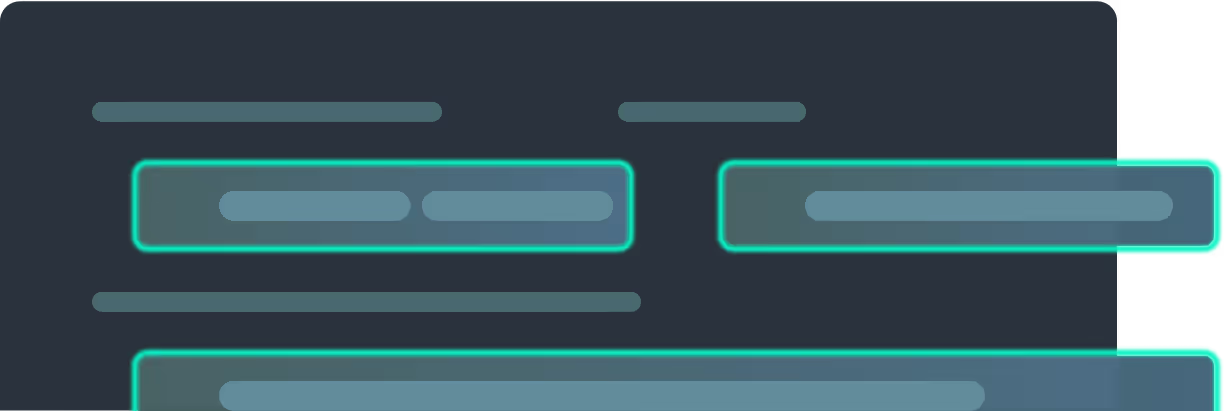EthermedAI tackles prior authorization so your team can do healthcare
EthermedAI brings intelligent automation to your prior authorization workflow to minimize manual processes, improve operational efficiency, and reduce delays and denials - with no additional apps, portals, or software required.